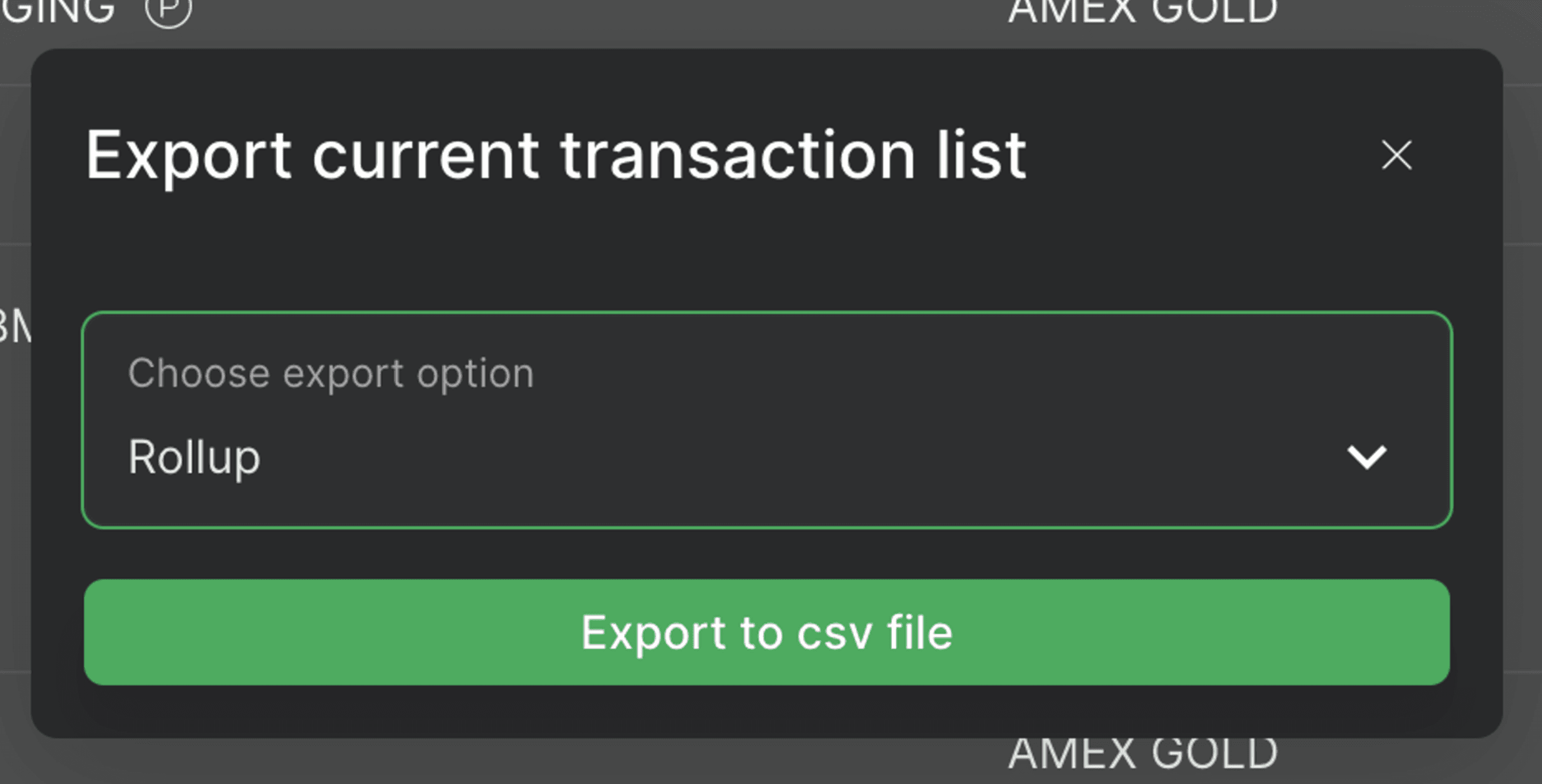Can I export my transactions?
Yes! You can simply click the export button in the top right of the transactions page to export the current list of transactions being shown. You can export a raw list OR a rollup CSV. The rollup is better for tax purposes and handing over to a CPA.
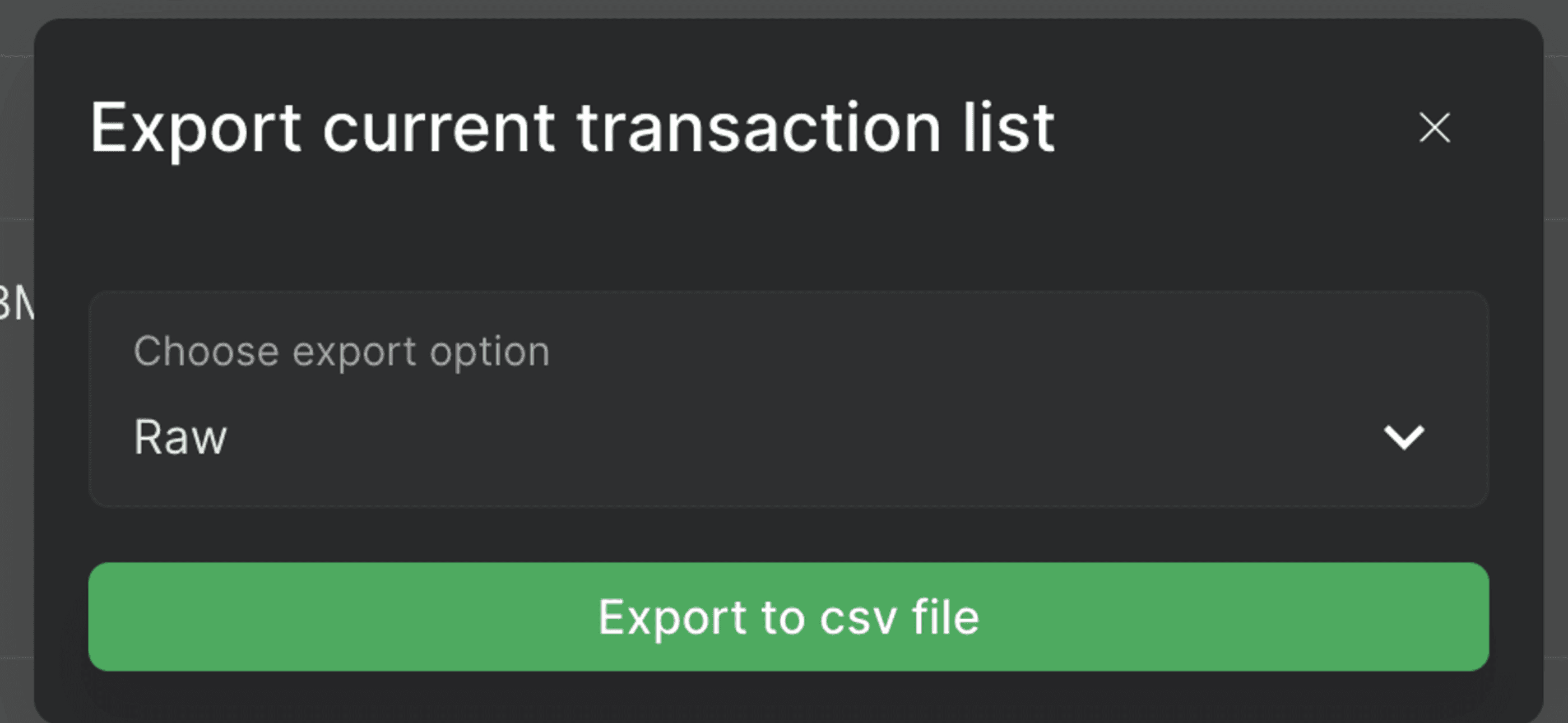
Tax season is near, how can I share my transactions with my CPA?
Step 1. Go to the ‘Transactions’ Tab.
Step 2. Select the date range for the Tax Year in question to show ALL Transactions for that year.
Step 3. Ensure all of these transactions are categorized properly and to your liking.
Step 4. Click ‘Export’ and choose the export option ‘Rollup’ for the best format to send to your CPA.